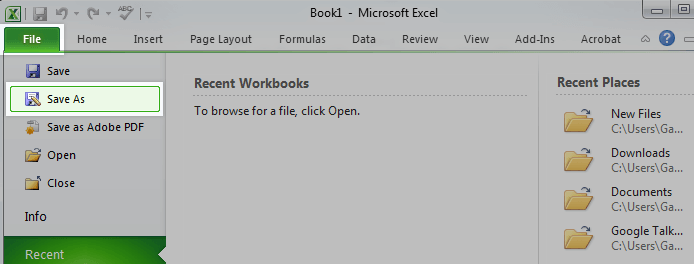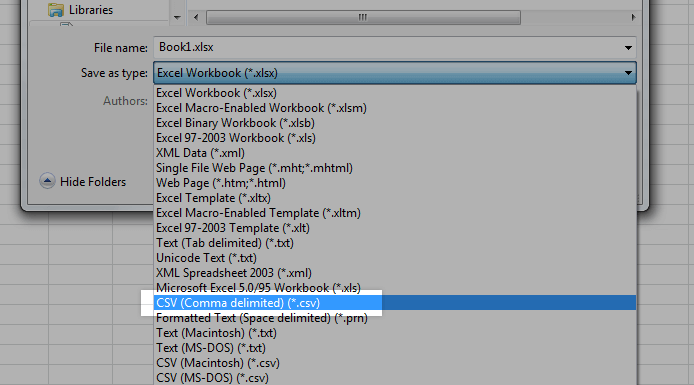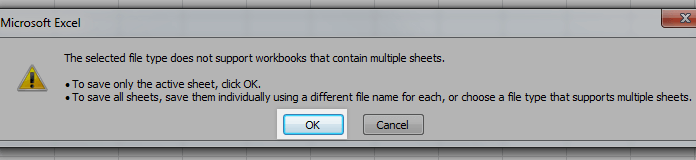*Please note that these instructions are for Microsoft Excel 2010, but any spreadsheet software will follow a similar process.
1. Open your file previously saved in a spreadsheet program such as Excel.
2. Then click on File and choose Save As.
3. See image below. Under Save as type, choose CSV (Comma delimited) and click Save.
4. If you see a message that your file "may contain features that are not compatible with CSV". Click Yes to continue. This message is to inform you that any formatting you may have (such as colors or bold text) and any formulas will not be preserved in the CSV formatted file.